KBCollectionHighlights
| << Back to index of this story | >> To the Github repo of this page |

50 cool new things you can now do with KB’s collection highlights - Part 2, Overviews of all highlights
Latest update 12-11-2023
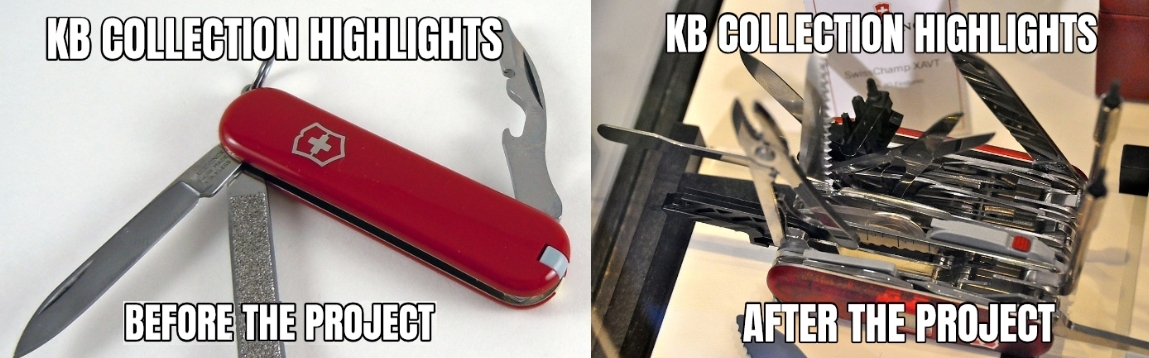
In this series of 5 articles I show the added value of putting images and metadata of digitised collection highlights of the KB, national library of the Netherlands, into the Wikimedia infrastructure. By putting our collection highlights into Wikidata, Wikimedia Commons and Wikipedia, dozens of new functionalities have been added. As a result of Wikifying this collection, you can now do things with these highlights that were not possible before.
In Part 1 of this series, I discussed the bits of the left hand knife, so things you could already do with KB’s collection highlights before we started the WikiProject Collection highlights in 2020. In this second article I’m going to unfold the first few tools of the right hand knife, ie. I’m going to look at which handy & useful overviews of all highlights together have become available as a result of the project.
Overviews of all highlights
Here we go:
1) Thumbnail gallery for all highlights
A thumbnail gallery of all highlights: a central visual entrance to the images of all highlights. By clicking on a thumb you will go to a gallery page (on Wikimedia Commons) containing all individual images of the highlight, if it is a public domain work. If the work is protected by copyright, you’ll go to the browsable book on the KB website.
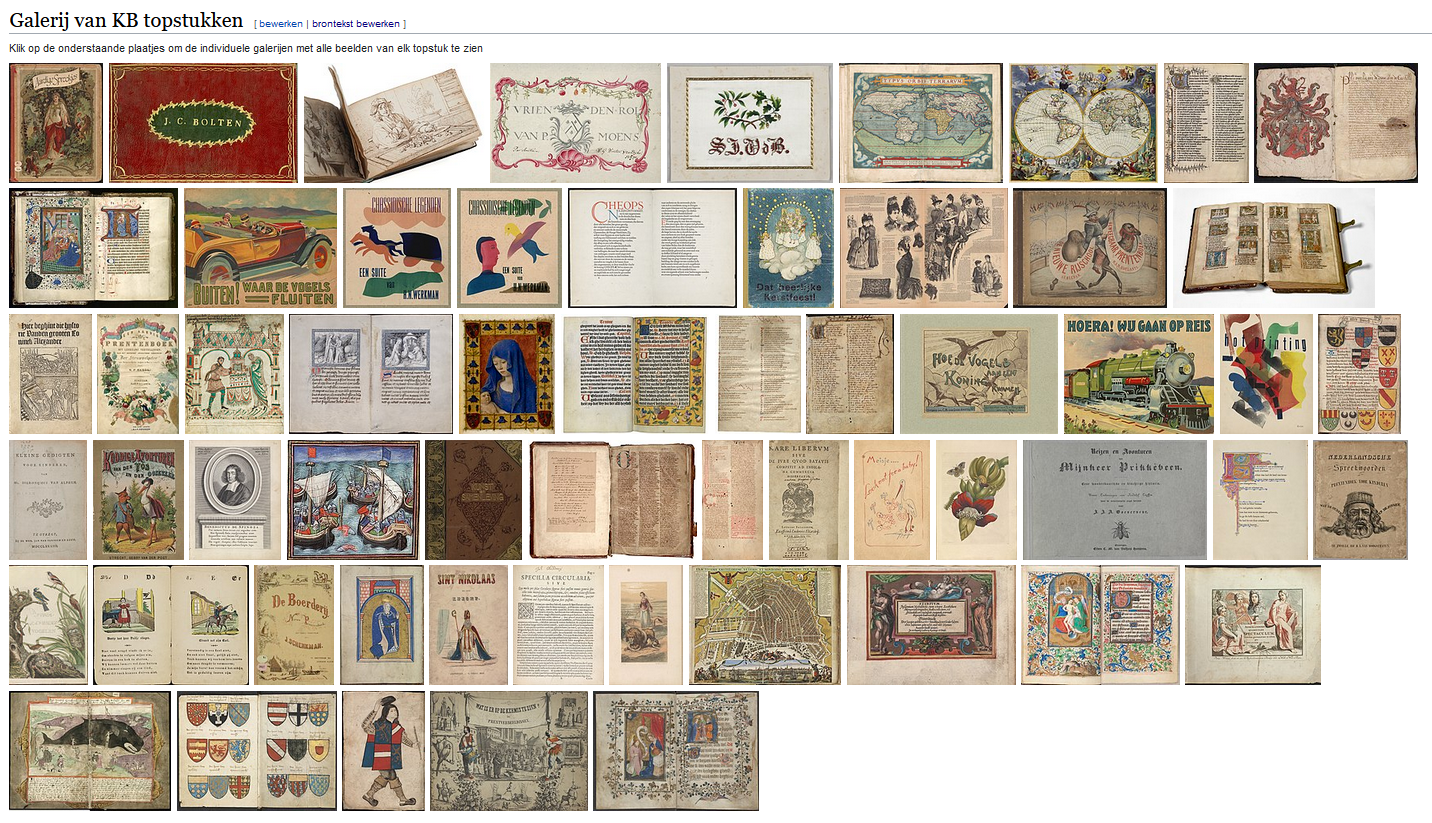
Thumbnail gallery of KB collection highlights. Screenshot Dutch Wikipedia d.d. 02-04-2021
2) Visual gallery page with 6 previews for each highlight
If you want to get a more extensive visual impression of (for example) the similarities and differences between the highlights, and you don’t want to browse through all the individual browse books on the KB website, you can visit this gallery page, providing a maximum of six previews per work. By clicking on the title you’ll go to a gallery page with all images of the relevant highlight. Due to copyrights only works in the public domain are displayed.
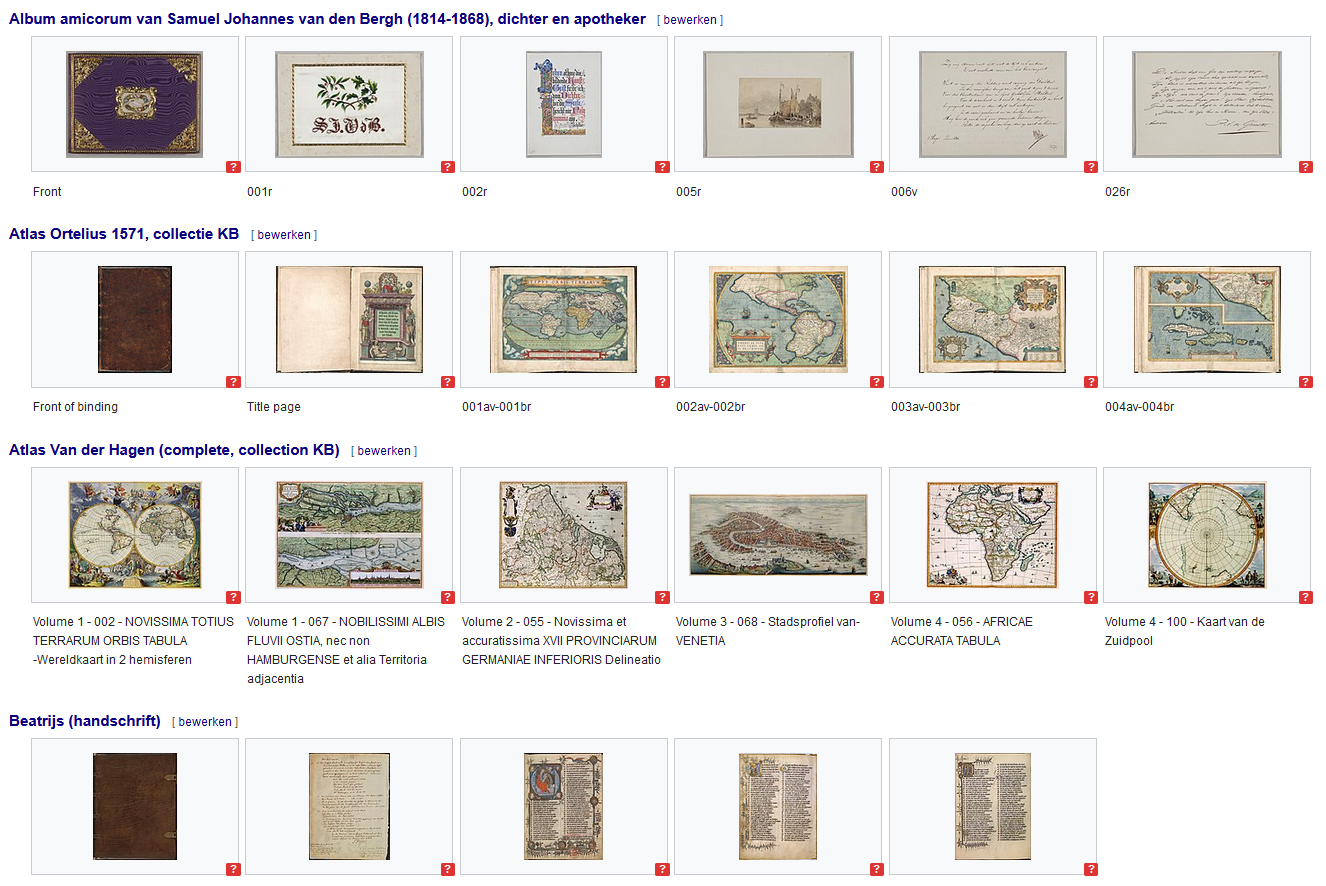
Gallery overview of KB collection highlights in the public domain. Screenshot Wikimedia Commons d.d. 02-04-2021
3) Overview of highlights grouped by type/sort
It can be useful to see the highlights grouped by type/sort, so all medieval manuscripts together, the atlases together, all children’s picture books grouped, and the same for the alba amicorum and the magazines. This is available on this page, again with a maximum of six previews per work. As before, you can click to see all individual images (for public domain works), or go the browse books on the KB website for copyright protected highlights.
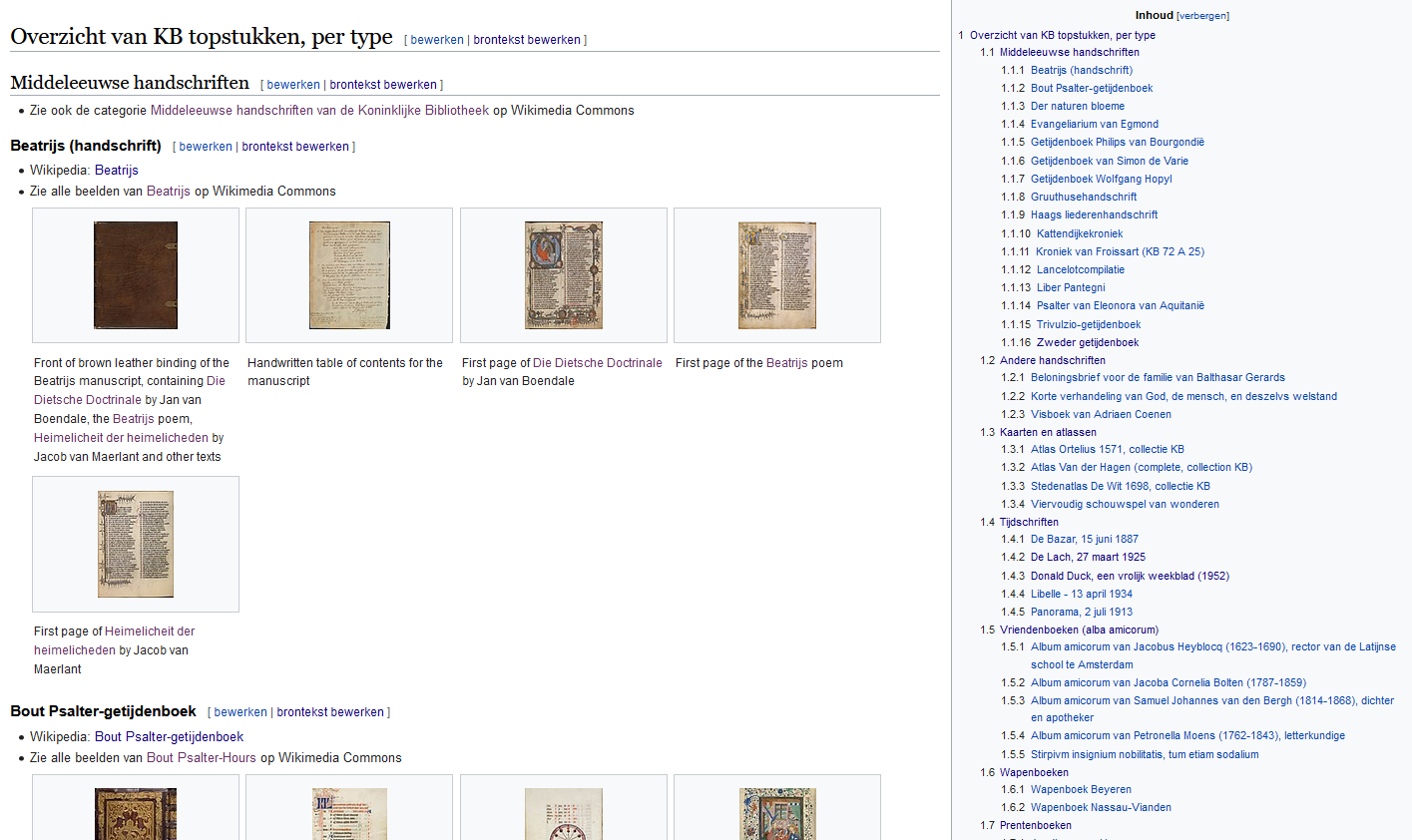
KB highlights grouped by type/sort. Screenshot Dutch Wikipedia d.d. 02-04-2021
4) Alphabetical overview for all highlights, powered by Wikidata and templates
But if you prefer an alphabetical overview of all highlights, that is also possible. In addition to the metadata, large thumbnails are displayed for works that are out of copyright. There are also consistent references to the browse books and the explanatory notes on the KB website, the KB catalog and - if available - the Dutch Wikipedia articles about the highlights.
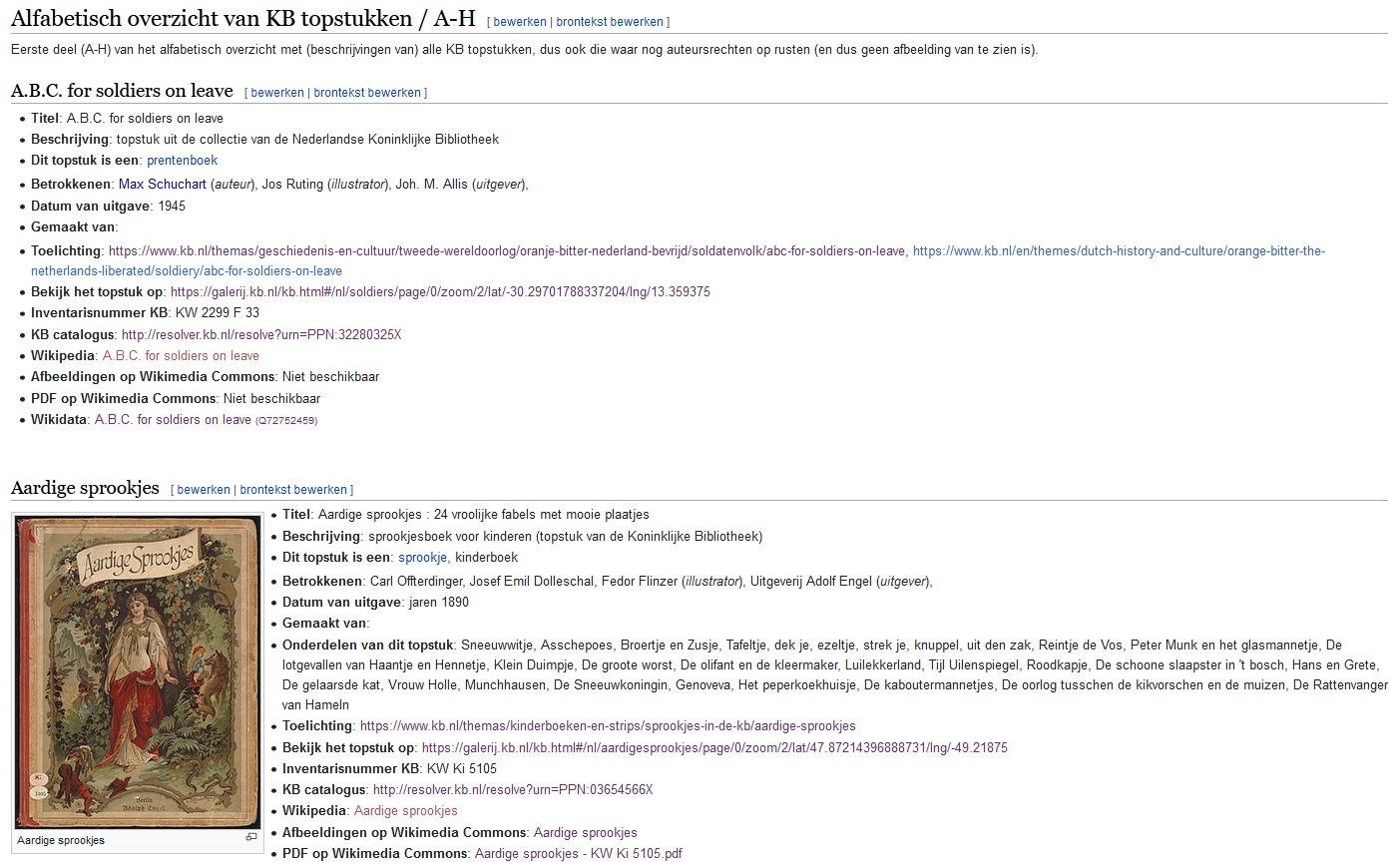
Alphabetical overview of KB collection highlights. Screenshot Dutch Wikipedia d.d. 02-04-2021
The cool thing about this overview is that it is mostly ‘powered by Wikidata’. When you look at the source code, you’ll notice all the Wikidata templating, replacing the traditional static Wiki source code. This way the contents of the page will always be in sync with the information in Wikidata, without needing to update the source whenever changes in Wikidata are made.
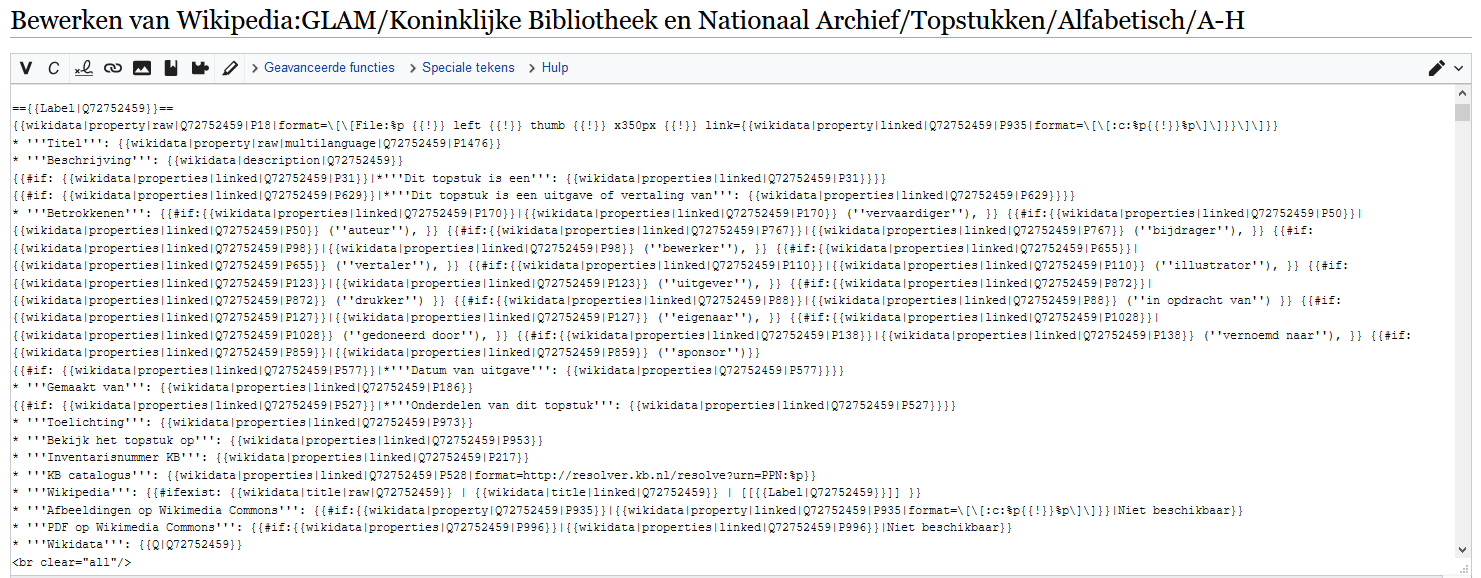
Source code for the alphabetical overview. Note all the templating keeping the overview in sync with Wikidata. Screenshot Dutch Wikipedia d.d. 02-04-2021
5) Sortable overview table for all highlights
How nice, a sortable overview table providing a handy illustrated overview that you can sort by title, type, KB inventory number or catalog code.

Sortable overview table of collection highlights. Screenshot Dutch Wikipedia d.d. 02-04-2021
6) Manifest copyright status for all highlights
On the right hand side this table also shows the manifest copyright status of each highlight. For most objects it’s public domain, 11 highlights are copyright protected and with Chassidische Legenden it is mixed: the graphics by H.N. Werkman are in the public domain, the texts by Martin Buber are not.
7) Highlights available as PDFs
Some of the KB highlights are also available as PDFs . You will find them conveniently together on this overview page. Due to copyrights only for works in the public domain.
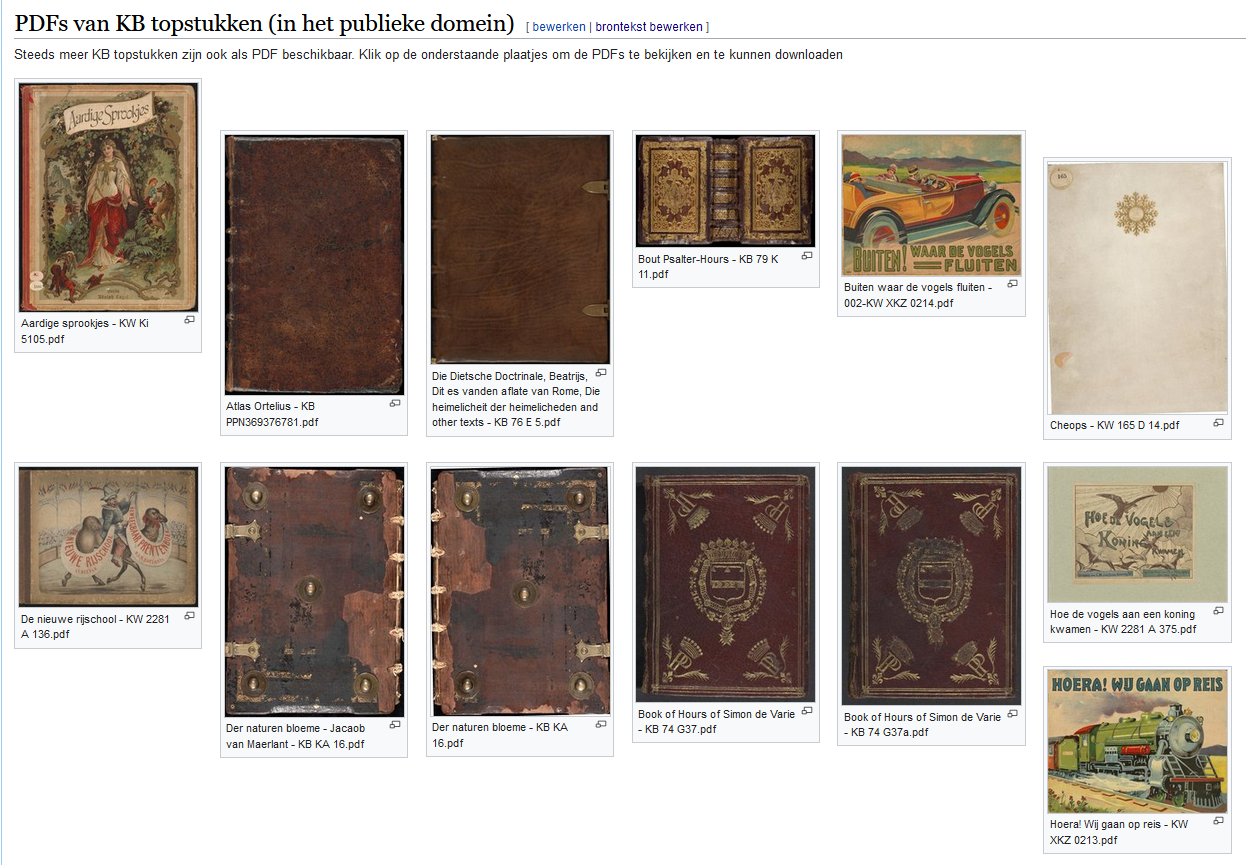
Collection highlights as available as PDFs. Screenshot Dutch Wikipedia d.d. 02-04-2021
8) Interactive timeline for all highlights
Which highlight is older, Atlas van der Hagen or Visboeck Coenen? If you want to discover the highlights in chronological order, this interactive timeline is very useful.
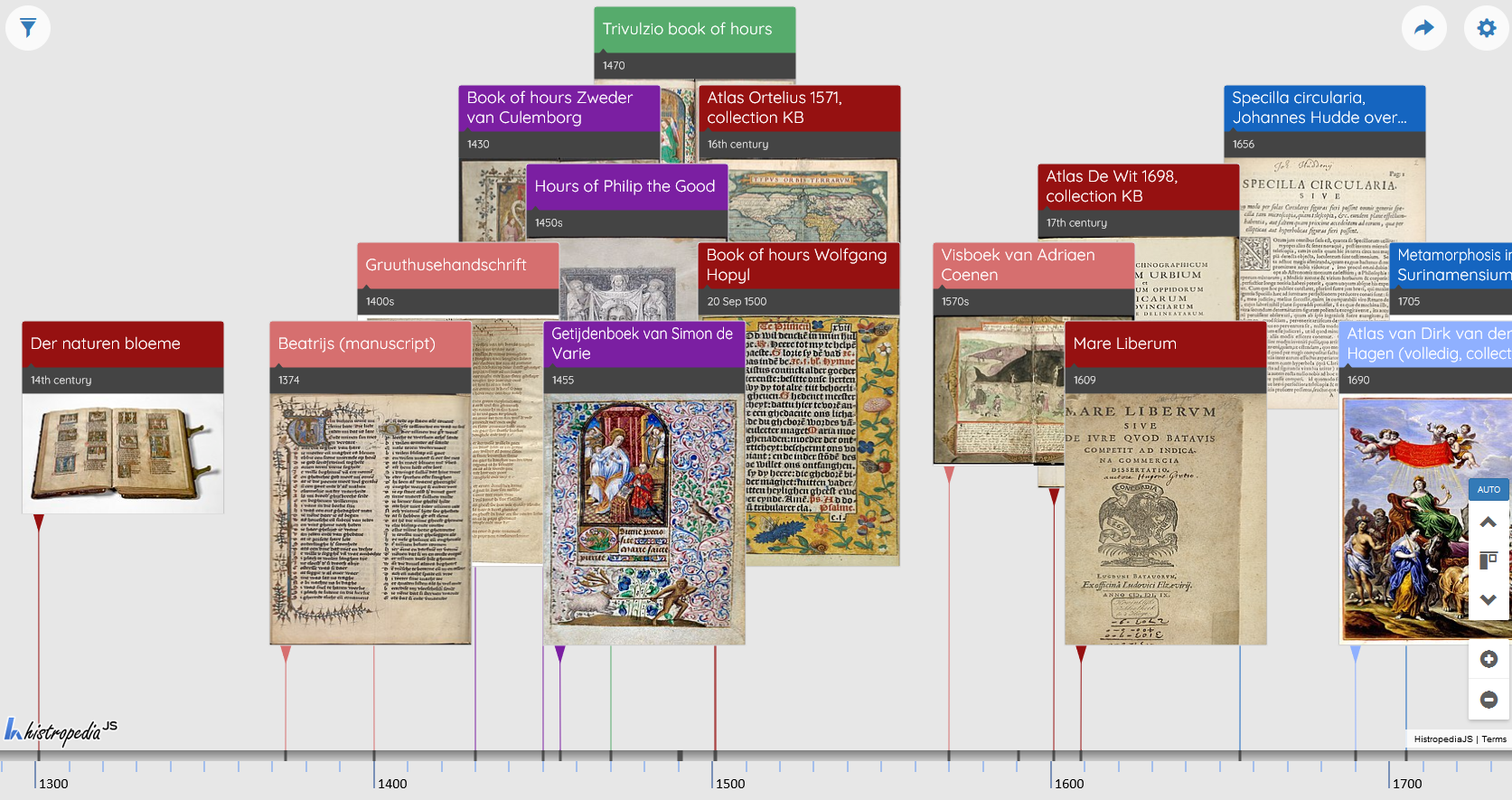
Interactive timeline of KB collection highlights. Screenshot Dutch Wikipedia d.d. 02-04-2021
9) Overviews of persons & institutions related to the highlights
Using the alphabetical overview mentioned in 4), you can also learn about the persons & institutions related to the highlights, and how they are related: as authors, makers, contributors, publishers, printers, illustrators, translators, owners, collectors etc. Clicking on the blue links will show the Dutch Wikipedia articles about these people.
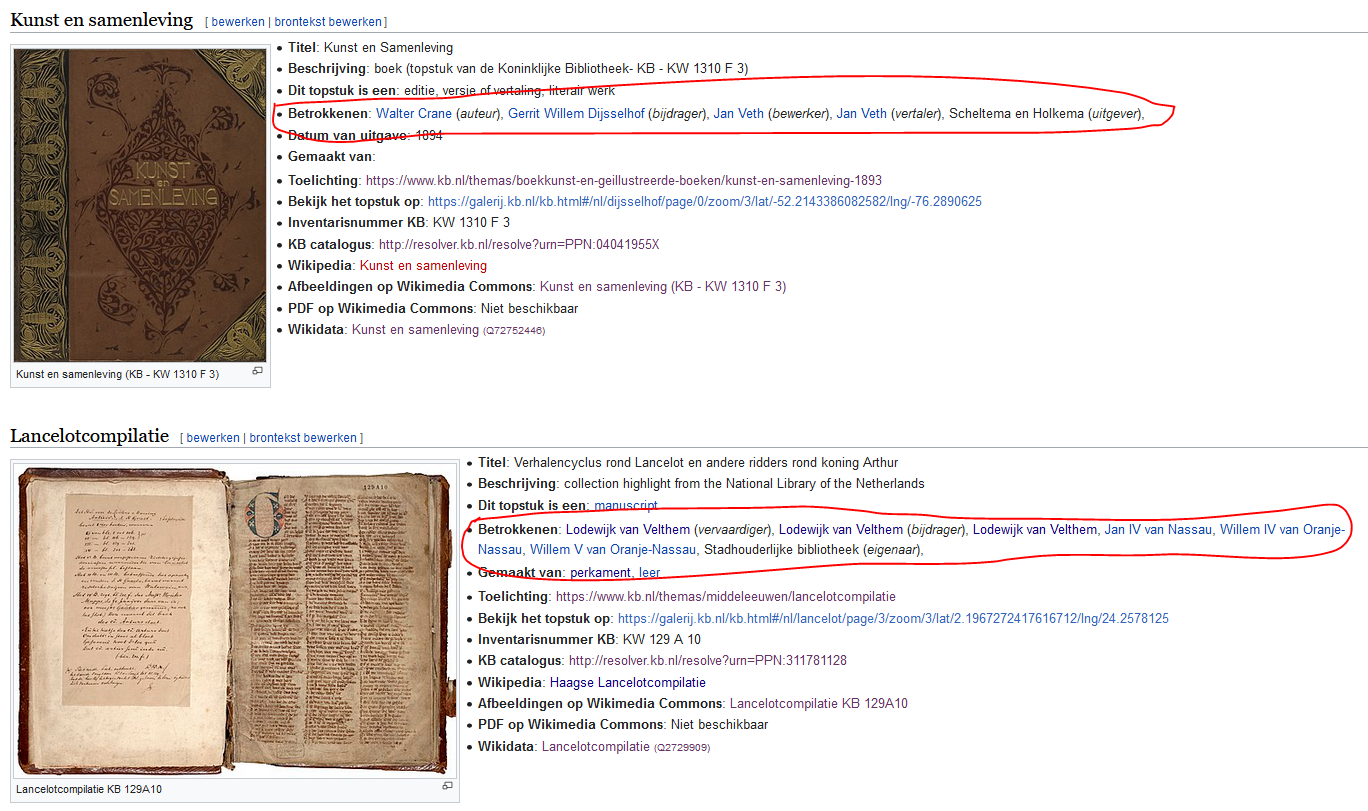
Outlined in red: persons & institutions related to KB highlights, and their roles. Screenshot Dutch Wikipedia d.d. 02-04-2021
10) Table of related persons sortable by role
But if you prefer to see all those people involved in a table sortable by role, no problem! This table is work in progress, more stakeholders will be added in the future.
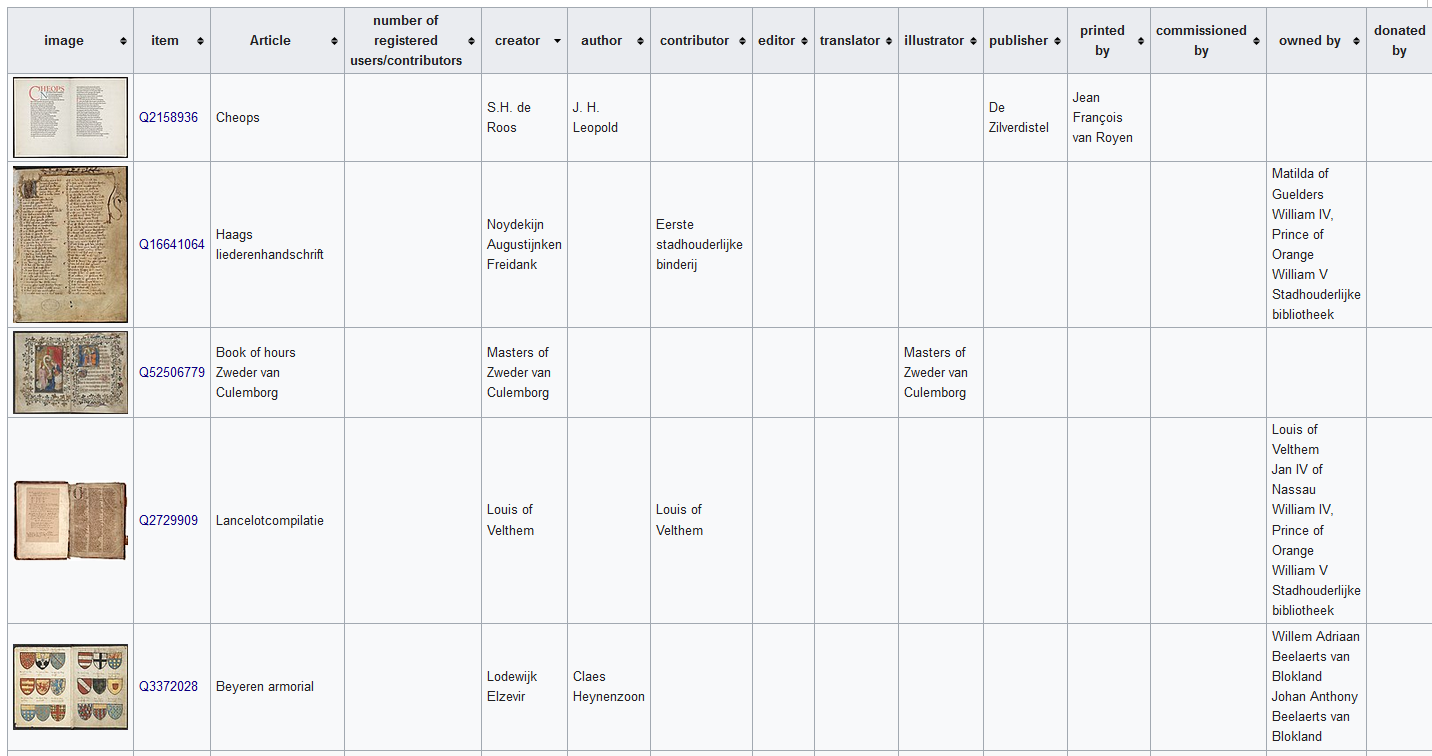
People related to KB’s collection highlights, as a table sortable by role. Screenshot Wikidata d.d. 02-04-2021
11) Overviews of locations and dates, physical characteristics and sources for the highlights, as was well as descriptions in 3rd party databases
And in case you’d be interested in even more detailed tables in which all aspects of the highlights are listed: these are available as well! In addition to the ‘people & roles table’ above, there are also tables for locations and dates, physical characteristics, sources and descriptions of our highlights in third party databases. These overviews are work in progress as well, more data will be added in the future.
12) Separate overview of existing and wanted Dutch Wikipeda articles related to KB’s collection highlights
Finally, coming back to the Wikipedia articles related to the highlights I discussed in 9): in that overview you see many people and institutions not yet described on Dutch Wikipedia. In other words, they do not yet have blue links. To make these missing articles more recognizable, a separate overview of existing and wanted Dutch Wikipeda articles related to KB’s collection highlights has been made. This page shows a central overview of the existing (blue links) and missing (thus wanted) Dutch Wikipedia articles (red links). For people working on Wikipedia, a red link is an active invitation to write an article on that topic.
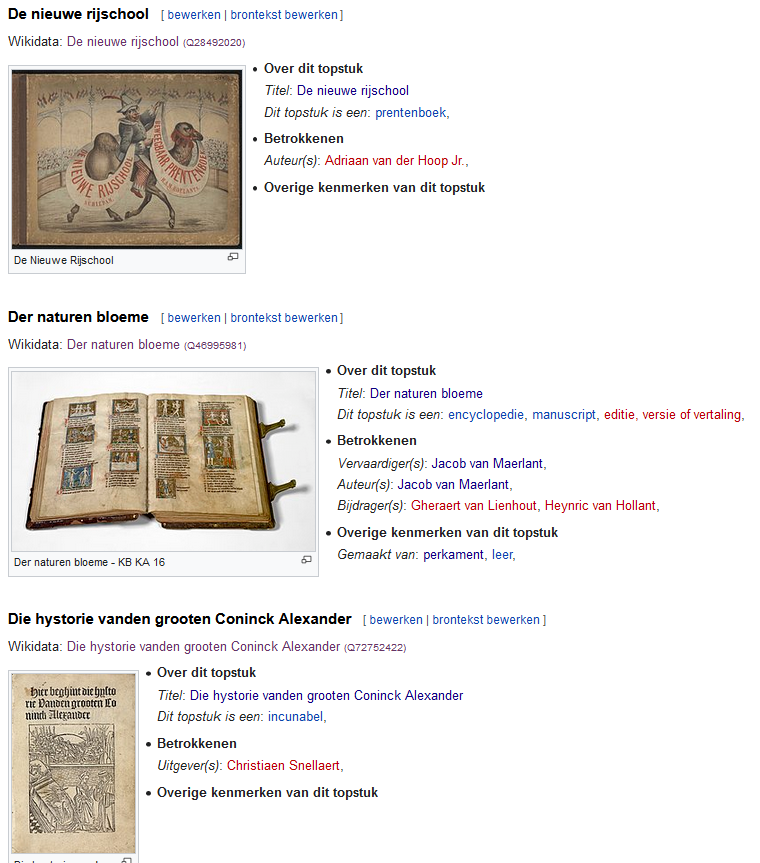
Overview of existing (blue) and wanted (red) Dutch Wikipeda articles related to KB’s collection highlights. Screenshot Dutch Wikipedia d.d. 02-04-2021
Summary
For convenience and overview, let’s sum up all the cool new things for KB’s collection highlights we have discussed so far:
1) A thumbnail gallery for all highlights.
2) A visual gallery page with 6 previews for each highlight.
3) An overview of highlights grouped by type/sort.
4) An alphabetical overview for all highlights, powered by Wikidata and templates.
5) A sortable overview table for all highlights.
6) Manifest copyright status for all highlights.
7) Highlights available as PDFs.
8) An interactive timeline for all highlights.
9) Overviews of persons & institutions related to the highlights, including
10) a table of related persons sortable by role.
11) Overviews of locations and dates, physical characteristics and sources for the highlights, as was well as descriptions in 3rd party databases.
12) A separate overview of existing and wanted Dutch Wikipeda articles related to KB’s collection highlights.
Up next
So far for this second article. In Part 3, Overviews per highlight, I’ll discuss which new functionalities for individual highlights have become available as a result of the project.
About the author
Olaf Janssen is the Wikimedia coordinator of the KB, the national library of the Netherlands. He contributes to
Wikipedia, Wikimedia Commons and Wikidata as User:OlafJanssen
Reusing this article
This text of this article is available under the CC-BY 4.0 license.

Image sources & credits
- Swiss_army_knife_open,_2012-(01) – Joe Loong, CC BY-SA 2.0, via Wikimedia Commons
- Victorinox_Swiss_Army_SwissChamp_XAVT – Dave Taylor from Boulder, CO, CC BY 2.0, via Wikimedia Commons
